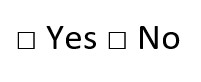The Essential Eight: Cybersecurity Strategies for Small and Medium Businesses in Australia
As technology continues to advance and businesses increasingly rely on digital systems, cybersecurity has become a critical concern for organizations of all sizes.
Small and medium businesses (SMBs) in Australia, in particular, are vulnerable to cyber threats due to limited resources and expertise. To safeguard against cyber threats, SMBs in Australia can adopt the Essential Eight strategies, a comprehensive framework developed by the Australian Cyber Security Centre (ACSC).
These strategies provide a practical approach to enhance the cybersecurity posture of SMBs and mitigate potential risks.
Essential Eight strategies
- Application Whitelisting: Application whitelisting is a strategy that allows only approved applications to run on a system, while blocking unauthorized applications. This helps prevent malicious software from being executed and minimizes the risk of malware infiltrating the network. By implementing application whitelisting, SMBs can ensure that only trusted applications are allowed to run on their systems, reducing the risk of unauthorized access and data breaches.
- Patching Applications: Regularly patching applications is crucial to protect against known vulnerabilities that cybercriminals may exploit. Patching involves applying updates and fixes to software and applications to address security flaws. SMBs should ensure that all software and applications used in their organization are regularly patched to reduce the risk of known vulnerabilities being exploited by cyber threats.
- Configuring Microsoft Office Macro Settings: Microsoft Office macros are automated scripts that can be embedded in documents and can pose a significant security risk if not configured properly. Configuring Microsoft Office macro settings can prevent malicious macros from being executed without authorization, reducing the risk of malware infection. SMBs should configure Microsoft Office macro settings to only allow macros from trusted sources, and consider disabling macros altogether if they are not essential to their business operations.
- User Application Hardening: User application hardening involves configuring applications to minimize the attack surface and limit the potential impact of a security breach. This includes disabling unnecessary features and settings, such as disabling auto-run for USB drives, and removing or disabling unnecessary software and plugins. By hardening user applications, SMBs can reduce the risk of cyber attacks and limit the potential damage in case of a breach.
- Restricting Administrative Privileges: Limiting the number of users with administrative privileges can help prevent unauthorized access and reduce the risk of insider threats. SMBs should restrict administrative privileges to only those users who require them for their job responsibilities, and ensure that strong passwords are used for all accounts with administrative privileges. Regularly reviewing and updating administrative privileges can help mitigate the risk of unauthorized access and data breaches.
- Patching Operating Systems: Just like patching applications, patching operating systems is essential to address known vulnerabilities and protect against cyber threats. SMBs should ensure that all operating systems used in their organization, including servers, workstations, and mobile devices, are regularly patched with the latest security updates to reduce the risk of known vulnerabilities being exploited.
- Multi-Factor Authentication (MFA): Multi-factor authentication is a security measure that requires users to provide multiple forms of identification to access a system or application. This adds an extra layer of protection against unauthorized access, as even if one form of identification is compromised, the additional factors provide an added layer of security. SMBs should implement multi-factor authentication wherever possible, particularly for critical systems and applications, to enhance their cybersecurity defenses.
- Daily Backups: Regularly backing up important data is crucial to protect against data loss due to cyber attacks or other incidents. SMBs should implement a daily backup routine for critical data and ensure that backups are stored securely offsite. Regularly testing backups to ensure data integrity and availability is also important to ensure that data can be successfully restored in case of a data breach or system failure.
There is no silver bullet when it comes to cyber security. There are so many products and services available, and it can be challenging to know which solution is right for your business.
The risks of not implementing the Essential Eight strategies for cybersecurity in small and medium businesses (SMBs) in Australia can be severe and may include:
- Increased Vulnerability to Cyber Attacks: Without proper application whitelisting, patching, and user application hardening, SMBs are more vulnerable to cyber attacks. Malicious software, such as malware, ransomware, and viruses, can exploit vulnerabilities in applications and operating systems, potentially leading to data breaches, financial loss, and reputational damage.
- Higher Risk of Data Breaches: Inadequate patching of applications and operating systems, along with weak user application hardening, can result in unpatched vulnerabilities that can be exploited by cybercriminals to gain unauthorized access to sensitive data. This can result in data breaches, exposing confidential information of the business, its employees, and customers, leading to legal liabilities, financial losses, and damage to the business’s reputation.
- Insider Threats: Failing to restrict administrative privileges can increase the risk of insider threats, where employees or other authorized users abuse their privileged access to systems or data for malicious purposes. This can result in data breaches, theft of intellectual property, and other damaging activities that can harm the business.
- Inadequate Protection against Social Engineering Attacks: Social engineering attacks, such as phishing, are common methods used by cybercriminals to trick employees into revealing sensitive information or providing unauthorized access to systems. Without proper user education and multi-factor authentication, SMBs may be more susceptible to such attacks, leading to potential data breaches and financial losses.
- Data Loss and Downtime: Without regular backups and proper storage, SMBs may face data loss due to cyber attacks, hardware failures, or other incidents. This can result in operational disruptions, loss of critical business data, and financial losses associated with data recovery and system downtime.
- Legal and Regulatory Consequences: SMBs in Australia are subject to various legal and regulatory requirements, such as the Privacy Act and the Notifiable Data Breaches (NDB) scheme. Failure to comply with these requirements due to inadequate cybersecurity measures can result in legal and regulatory consequences, including fines, penalties, and legal liabilities.
- Reputational Damage: Cybersecurity incidents can significantly impact the reputation of SMBs. Customers, partners, and stakeholders may lose trust in the business’s ability to protect their data, resulting in loss of business, damaged relationships, and long-term reputational damage that may be challenging to recover from.
If you’re unsure of the and vulnerabilities in your security posture, mcrIT offers a range of security health checks. Our team can help to identify the gaps and build a plan that ensures you are continually improving your organisations’ security.
mcrIT, for IT that just works.
Our specialist security team is here to help. Get In Touch Today.
Case Studies

Modernising and Simplifying IT for Carers NSW
Carers NSW IT Infrastructure Refresh Solution ‘’Our partnership with mcrIT has not only resolved our existing IT challenges but also positioned us for future growth and success. By embracing modern technology and adopting a comprehensive IT management approach, we can continue to focus on our core mission of improving the lives of carers throughout New South [...]

Barbeques Galore Infrastructure Refresh Case Study
Barbeques Galore IT Infrastructure Refresh Solution ‘’mcrIT has again helped our business to advance our IT Infrastructure to support our technology road map with scalable industry leading technology.”” IT Systems Administrator, Barbeques Galore PTY LTD About Established in 1977, Barbeques Galore is a well-known name and leader in Australia’s barbeque retail market. With [...]

Kids’ Cancer Project’s Digital Transformation Case Study
Enhancing Childhood Cancer Support with mcrIT and Microsoft’s Transformational Solutions Digital Transformation Solution ‘’Our partnership with mcrIT has not only streamlined our operations but also reinforced our commitment to our cause. With their unwavering support, we’re better equipped than ever to do our best job in raising funds to support vital kids’ cancer research, all while embracing [...]
Networking and Security Services
Responsive, reliable and effective business-oriented servicesNetworking and Security Services
Wide range of managed networking and security services. Browse service offerings for:End User Computing
Extensive monitoring and Service desk servicesEnd User Computing
Wide range of end user services. Browse offerings for:Managed IT
You name it, we manage ITManaged IT
Deal with the managed IT service experts. Browse service offerings for:Why Choose Us
- 100% Australian owned and operated
- Local vendor certified engineers
- 30 years of delivering quality solutions and services in Australia
What Our Clients Say
I recommend mcr to any company that requires a high level of responsiveness, technical proficiency, and a secure IT environment